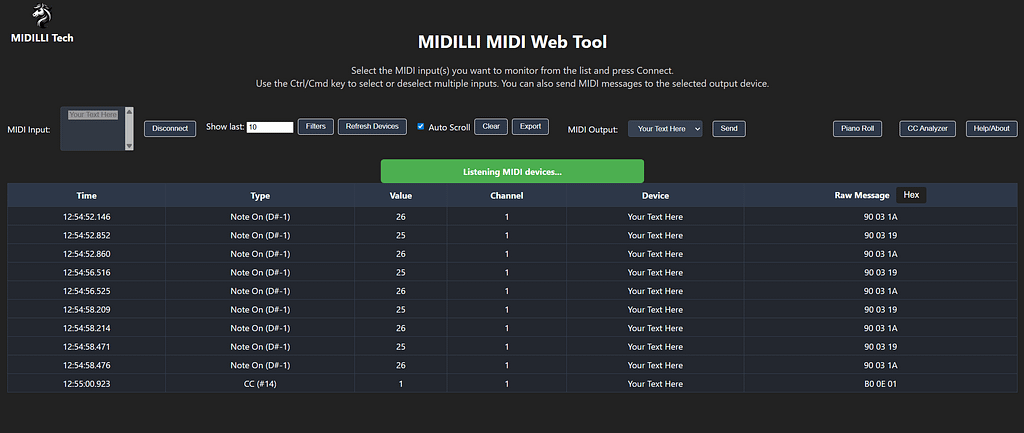Remember when we said “MIDI Monitor is now MIDI Monitor and Sender”?
Yeah… and you thought that was the big update. Oh, sweet summer child…
MIDILLI Configurator – Now Available on the Web (Including Mobile Browsers!)

We’re excited to announce the experimental web version of the MIDILLI Configurator — now available directly from your browser, including mobile browsers like Chrome, Firefox, and Edge! Accessible via: https://midilli.tech/configurator.
Continue reading “MIDILLI Configurator – Now Available on the Web (Including Mobile Browsers!)”New design images on the factory
Missed us already?
We are here with a small Factory update. There new 16 custom images for your controller to choose from:
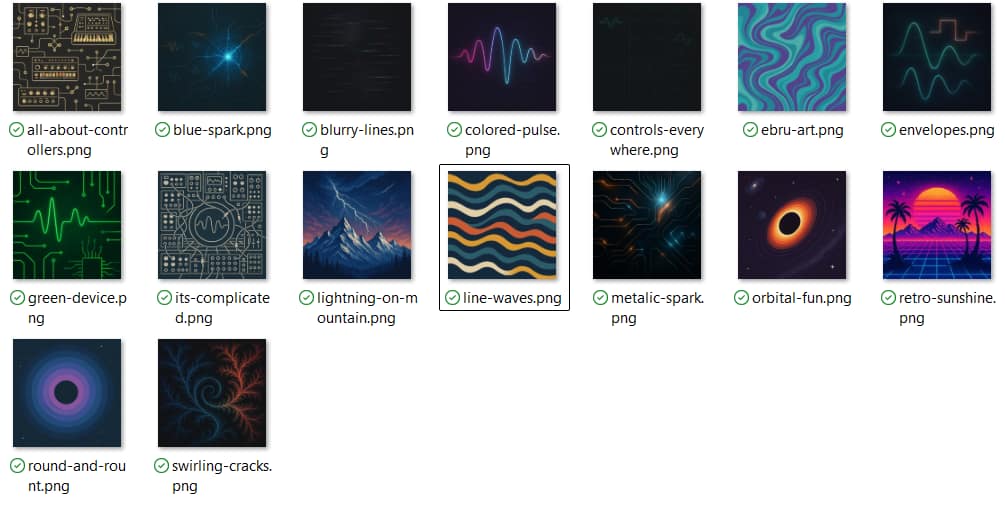
And a reminder: Still none of them fits you? Then feel free to upload and set your own!
New factory release (v1.1.11)!
We’ve updated the factory!
The new release includes several bug fixes and finally brings the long-awaited interface updates.
You can now add MIDI In or MIDI Thru using TRS connectors — you’re no longer limited to DIN-5. This means fewer cables and more flexibility when connecting all your gear. Simply select them from the Inputs or Outputs category:
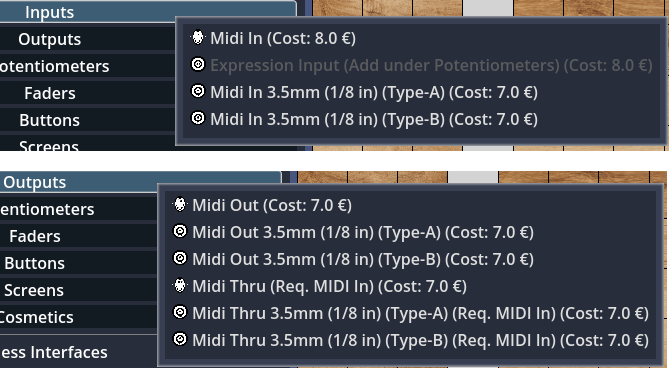
New firmware version!
Not too long ago, we made an announcement on the upcoming feature. And today, we have it! With even more advanced features!
Here is what’s new in this firmware version:
Continue reading “New firmware version!”🎯 Gate, Toggle… and now: Trigger!
At MIDILLI, ease of use and flexibility are always our top priorities.
That’s why, alongside the Gate and Toggle modes, we’ve added the much-requested Trigger mode!
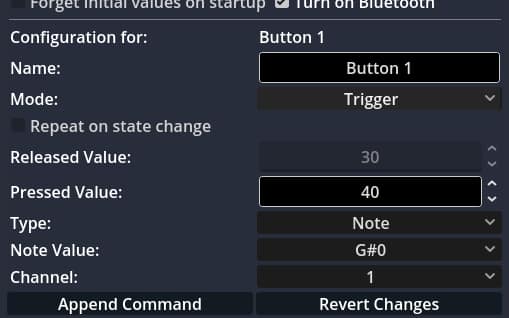
Let’s quickly recap:
- Gate: When the button is pressed, the Pressed Value is sent; when released, the Released Value is sent.
- Toggle: Each press changes the signal state — the first press sends the Toggle On Value, the second press sends the Toggle Off Value.
- Trigger: When the button is pressed, only the Pressed Value is sent. No value is sent when the button is released.
The new Trigger mode is perfect for scenarios requiring momentary triggering.
It’s ideal for triggering effects, scene changes, or short-duration events.
Plus, just like the other modes, Trigger fully supports automation.
When automation is enabled and used with alternate values, Trigger mode can behave somewhat like Gate mode. For example, while holding the button, it can repeatedly send signals switching between pressed and released values at specified intervals — but when released, no signal is sent.
To use it, simply update your firmware as well as the Configurator. If you need help on updating, check the respective section in the Configurator Manual.